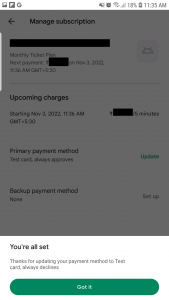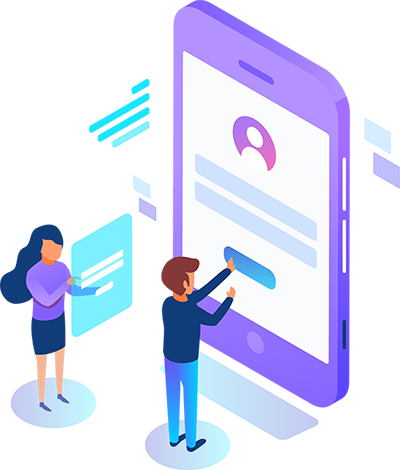How to Cancel Membership
- Step 1 – Open the left navigation drawer

- Step 2 – Click on Membership to see active plan
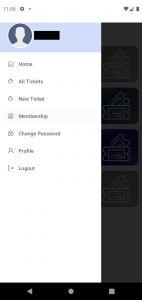
- Step 3 – Click Cancel button, you are redirected to a screen in play store app
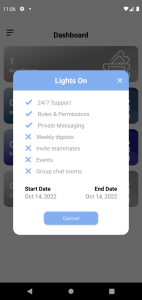
- Step 4 – Click Cancel Subscription button
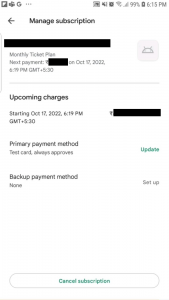
- Step 5 – Choose the reason
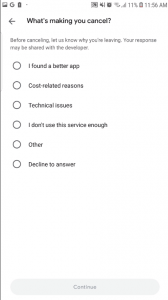
- Step 6 – Click Cancel Subscription button
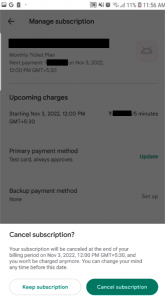
How to Upgrade Membership
- Step 1 – If You want to upgrade your membership,Cancel your current membership plan first (Follow steps from Google)
- Step 2 – Membership will be accessible till the membership end date
- Step 3 – After Validity Expire, you can purchase membership with different frequency or same frequency
- Step 4 – Login to App after membership expired
- Step 5 – Select a plan with different frequency (or same frequency) and click Purchase Plan.
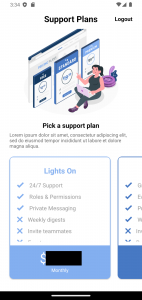

- Step 6 – Click Subscribe
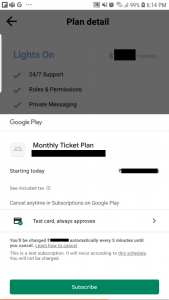
- Step 7 – From side menu click Membership
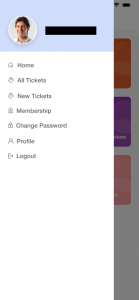
- Step 8 – Active Membership is shown
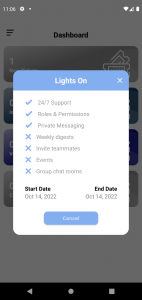
How to Update Payment Method
- Step 1 – Click Payments & notification
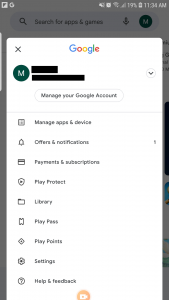
- Step 2 – Click Subscriptions
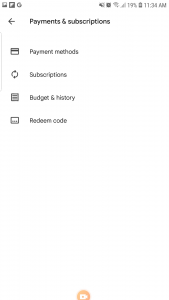
- Step 3 – Click on active subscription
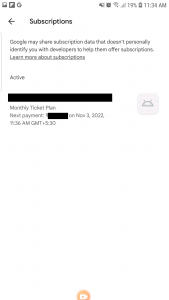
- Step 4 – Click update alongside Primary payment method
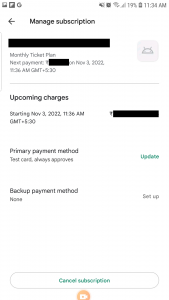
- Step 5 – Select new payment method
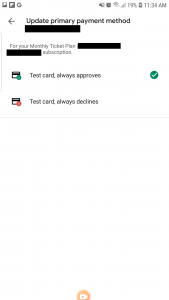
- Step 6 – You’re good to go