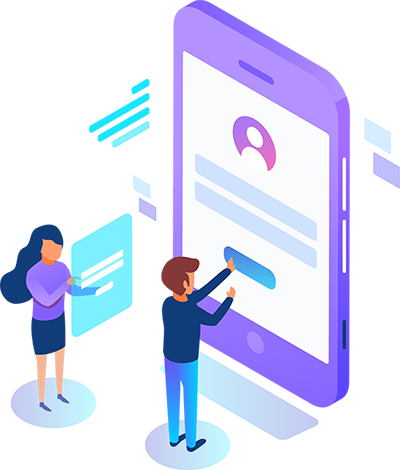React Native vs Native App Development: What to Choose?
In today’s mobile-first world, businesses are under pressure to deliver high-quality mobile experiences across multiple platforms—iOS, Android, and beyond. But when it comes to choosing how to build your app, the decision between native development and cross-platform frameworks can make or break your project in terms of cost, time-to-market, quality, and long-term scalability.
This blog by KITLABS dives deep into the React Native vs Native app development debate — helping you choose the best path for your mobile app project. We’ll break down everything from performance and UX to cost, team structure, and long-term maintenance, giving you a clear picture of which approach fits your goals.
Table of Contents
- What is Native Mobile App Development?
- What is React Native?
- Hybrid vs Native vs Cross-Platform: Clarifying Terms
- Core Comparison: React Native vs Native
- When to Choose a Native Mobile App Development Company
- When to Choose React Native Mobile App Development
- How to Estimate Mobile App Development Cost
- Best Practices for Choosing the Right Approach
- KITLABS Recommendations
- FAQs
1. What is Native Mobile App Development?
Native mobile app development involves building apps specifically for one platform—iOS or Android—using the official languages and tools provided by those platforms. For example:
- iOS apps are built using Swift or Objective-C in Xcode.
- Android apps are built using Kotlin or Java in Android Studio.
A native mobile app development company typically has two specialized teams: one for iOS and another for Android. This ensures maximum optimization, full access to hardware features, and seamless platform integration.
Advantages
- Best performance: Native code runs directly on the device, giving top-tier speed and responsiveness.
- Flawless UX: Apps follow platform-specific design guidelines like Material Design or Apple’s Human Interface Guidelines.
- Access to all device features: Developers can use sensors, APIs, and the latest OS features without restrictions.
Drawbacks
- Higher cost: Two separate codebases mean higher development and maintenance expenses.
- Longer timeline: More time is needed to build, test, and deploy for both platforms.
- Maintenance complexity: Updates and bug fixes must be implemented twice.
2. What is React Native?
React Native is a cross-platform app development framework created by Meta (Facebook). It allows developers to build mobile apps for both iOS and Android using JavaScript or TypeScript—sharing most of the code across platforms while still rendering real native UI components.
Key Benefits
- Single codebase: Build once and run on both iOS and Android.
- Native performance: React Native apps use native UI components, not webviews.
- Fast iteration: Features like hot reload make development and testing faster.
- Large ecosystem: A vast community and pre-built libraries speed up development.
React Native mobile app development is ideal for startups and businesses looking to reduce cost and time to market while maintaining near-native quality.
3. Hybrid vs Native vs Cross-Platform: Clarifying the Difference
Before comparing, let’s define these commonly mixed terms:
- Native App Development: Apps built using platform-specific tools and languages.
- Hybrid App Development: Apps built using web technologies (HTML, CSS, JS) wrapped in a native shell, typically using WebViews.
- Cross-Platform App Development: A single codebase is used to create apps that run natively on multiple platforms (e.g., React Native, Flutter, Xamarin).
In short:
- Native: Maximum performance and integration, higher cost.
- Hybrid: Lowest cost, limited performance.
- Cross-Platform (React Native): Balance between speed, cost, and near-native quality.
4. Core Comparison: React Native vs Native
Let’s evaluate both approaches across critical parameters.
Performance and User Experience
- Native: Offers the best possible performance and pixel-perfect animations since apps run directly on the device OS.
- React Native: Performance is extremely close to native, suitable for most business applications. However, resource-intensive apps like 3D games or AR apps perform better with native code.
Verdict: Choose native for high-performance apps (e.g., gaming, AR/VR). For most business apps, React Native performs perfectly well.
Access to Device Features
- Native: Provides full, immediate access to all device features and APIs as soon as they’re released.
- React Native: Covers most features but may require writing native modules for advanced integrations.
Verdict: Native leads when you need complex hardware integrations. React Native is sufficient for standard feature sets.
Development Time and Team Skills
- Native: Requires two separate teams (iOS and Android), which can slow development.
- React Native: One team can build for both platforms simultaneously, reducing time by up to 40%.
Verdict: React Native wins for speed and team efficiency.
Mobile App Development Cost
- Native: Higher cost due to duplicate work across platforms.
- React Native: Shared codebase lowers cost significantly—ideal for startups or MVPs.
On average, React Native can reduce Mobile App Development Cost by 30–40% while maintaining high quality.
Time to Market
React Native offers faster development cycles thanks to reusable components and hot reloading. Native apps take longer to build because of separate codebases and testing requirements.
Verdict: For time-sensitive launches, React Native offers a clear advantage.
Code Reuse and Maintainability
- Native: Each platform has its own code, so updates must be managed twice.
- React Native: One update applies to both platforms, simplifying maintenance.
Verdict: React Native saves time and resources on long-term maintenance.
Ecosystem and Future-Proofing
- Native: Always first to support new OS versions and hardware innovations.
- React Native: Continually evolving, with major updates improving performance and flexibility.
Verdict: Native remains the benchmark for innovation; React Native continues to close the gap every year.
5. When to Choose a Native Mobile App Development Company
Opt for native mobile app development when:
- Performance is non-negotiable: For gaming, AR, or heavy data-driven apps.
- You need deep hardware integration: Accessing sensors, Bluetooth, NFC, or camera APIs.
- You want superior UX: Each app feels like it was built exclusively for that OS.
- You have a larger budget: Native apps cost more but offer long-term reliability.
- You require high security and compliance: Banking, healthcare, or enterprise applications.
A native mobile app development company will ensure full platform compliance, optimal performance, and maximum scalability.
6. When to Choose React Native Mobile App Development
Choose React Native mobile app development when:
- You want to target both iOS and Android users simultaneously.
- Speed matters: Launch faster to test your product idea or MVP.
- Budget is limited: React Native offers massive cost savings.
- App complexity is moderate: Ideal for e-commerce, social, and service apps.
- You prefer one unified team: Simplified management and coordination.
- You want future flexibility: Easy to scale or migrate later.
React Native allows you to deliver feature-rich mobile apps quickly and affordably—without compromising on quality.
7. How to Estimate Mobile App Development Cost
Mobile App Development Cost depends on several factors, including the choice between native and React Native.
Cost Drivers
- App complexity (basic, moderate, advanced).
- Number of platforms (iOS, Android, or both).
- Backend development and integrations.
- Design complexity and animations.
- Maintenance, testing, and updates.
- Team location and skill level.
Cost Comparison Example
| Approach | Codebase | Time | Average Cost | Best For |
|---|---|---|---|---|
| Native | 2 separate | Longer | Higher | Performance-critical apps |
| React Native | Shared | Shorter | 30–40% cheaper | Cross-platform business apps |
Key Insight
If your goal is to launch fast, reach a wide audience, and control costs, cross-platform app development using React Native is your best option. For large-scale enterprise apps with complex features, native might justify the higher cost.
8. Best Practices for Choosing the Right Approach
Whether you work with a native mobile app development company or a React Native development team, consider these best practices:
- Define Goals Clearly:
Determine your priorities—speed, budget, performance, or scalability. - Analyze App Type:
- Native for performance-heavy, hardware-integrated apps.
- React Native for general business or consumer-facing apps.
- Assess Team Skills:
Use your existing expertise. Web teams can easily adapt to React Native. - Plan for Maintenance:
Consider how often updates will be required and on how many platforms. - Think Long-Term:
The total cost of ownership includes development, maintenance, and scaling. - Prototype and Test:
Build an MVP with React Native to validate your idea before committing to full native builds.
9. KITLABS Recommendations
At KITLABS, we’ve worked extensively with both native mobile app development and React Native mobile app development. Based on real project outcomes, here’s our strategic guidance:
| Business Type | Recommended Approach | Why |
|---|---|---|
| Startups / MVPs | React Native | Faster, cost-effective, cross-platform reach |
| E-commerce / Social Apps | React Native | Quick deployment, frequent updates |
| Enterprise / Banking / Healthcare | Native | Security, compliance, reliability |
| Gaming / AR / VR Apps | Native | Maximum performance |
| Internal Business Tools | React Native | Shared code, low maintenance |
We often suggest a hybrid model — start with React Native for MVP or initial launch, then move critical modules to native later as your app grows. This gives you flexibility without losing momentum.
10. FAQs
1. Is React Native always cheaper than native?
Yes, React Native can reduce development costs by up to 40% due to a single shared codebase and smaller teams. However, extremely complex apps with heavy native modules may reduce these savings.
2. Does React Native perform as well as native apps?
For most business apps, performance is almost identical. Only in extreme performance scenarios (games, AR/VR, complex animations) do native apps hold a noticeable edge.
3. Can I migrate from React Native to native later?
Absolutely. Many businesses start with React Native for MVPs, then rebuild parts natively when scaling or adding advanced features.
4. What about Hybrid vs Native app development?
Hybrid apps rely on webviews and often have limited performance. React Native, a cross-platform framework, offers much closer-to-native results and better UX.
5. Which approach is better for startups?
Startups benefit most from React Native—it’s fast, cost-efficient, and ideal for launching across both platforms simultaneously.
Conclusion
When deciding between React Native vs Native app development, the “right” choice depends on your business goals, budget, and technical requirements.
- Choose Native mobile app development for performance-critical or platform-specific apps.
- Choose React Native mobile app development for faster delivery, cross-platform efficiency, and reduced costs.
- Consider Cross-platform app development as a scalable middle ground for most modern businesses.
At KITLABS, we help clients make data-driven decisions and build high-quality mobile solutions that balance speed, performance, and ROI. Whether you need native excellence or cross-platform agility, our team ensures your app performs beautifully across all devices.